Documentation
About
![]() Packet Mapper is cross–platform console application. User configuration (including controlling in/out) can be managed via cmd-line or XML configuration file. Generally, application anon–map and obfuscate all packets in .pcap file. That means – loading input file, parsing it, saving corresponding data fields and proceed with anonymizatoin. Resulting packets are saved into the output.
Packet Mapper is cross–platform console application. User configuration (including controlling in/out) can be managed via cmd-line or XML configuration file. Generally, application anon–map and obfuscate all packets in .pcap file. That means – loading input file, parsing it, saving corresponding data fields and proceed with anonymizatoin. Resulting packets are saved into the output.
PacMap understands several basic protocols like IPv4, TCP, UDP a HTTP a their data fields. It can validate header checksums. New protocol definition are supported as well.
It shows every single packet of trace files too – browsing them, getting specified information about encapsulation protocol data fields and viewing all data in additional HEX viewer.
Platforms
PacMap is implemented in C# and is running with
- Windows (with .NET Framework 4.5)
- Unix-based OS (at least Mono-devel runtime 3.0.0)
Screenshots
Usage
There are two basic ways to control PacMap:
- arguments in cmd-line
- using external configuration file (XML config)
All commands
|
|
cmd |
input |
output |
info |
|---|---|---|---|---|
|
|
|
|
optional |
makes anonmapping |
|
|
|
|
|
shows basic trace file intel |
|
|
|
|
|
shows extended trace file intel + packets content |
|
|
|
|
|
runs simple GUI for packet browsing |
|
|
|
|
|
prints available packets intel into file (TXT, TAB, CSV) |
|
|
|
|
|
creates new XML configuration file |
|
|
|
|
|
changes application default settings |
|
|
|
|
|
prints help |
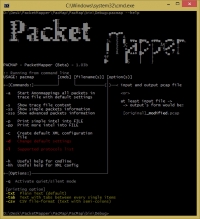


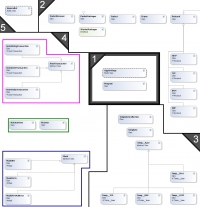
 missing !!
missing !!
